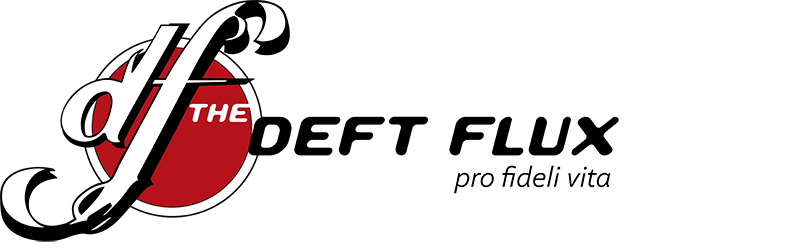Recently, we have had to find the answer to an important question: Why does pasting into a grid cell overwrite the whole cell and refresh the page?
The answer it seems, is complicated. JDE 9.2 has two paste functions you should be aware of – grid paste, and value (normal) paste.
Grid Paste
Grid Paste allows you to paste many records and columns into a grid from Excel or another grid. Use grid paste for this action:
- Copy a cell or multiple rows from Excel, or from a JDE grid
- Place your cursor in the grid cell where you would like to paste the values.
- Be sure no text is selected. If text is selected, click anywhere in the cell to deselect text.
- Press
[Control + V]. - After your paste, JDE will reload the page to make sure everything loaded correctly.
- If you only have one cell copied, or only a few characters, JDE will still overwrite the whole cell with your value.
Value Paste
Sometimes, you don’t want to paste multiple cells, or you want to paste text within a cell’s existing value. Use value paste for this action:
- Copy your desired text from anywhere.
- Place your cursor in a grid cell or form field where you would like to paste the text.
- In the cell or field, select some text or don’t select some text. Either way is fine.
- Press
[Shift + Insert]. - If you selected text, JDE will remove that text before pasting.
- JDE will paste your copied text into the cell or field.