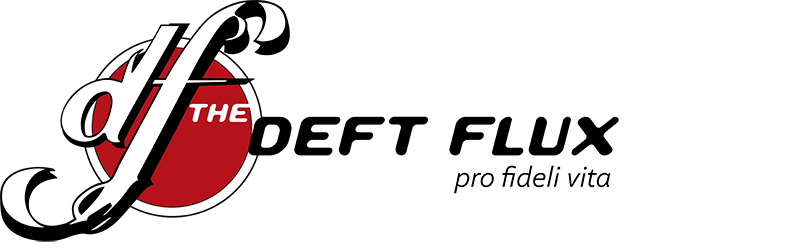We have recently benefited from using knockout.js to add richness to some of our web application forms. Once our view model is bound, the library allows us to update text on the form dynamically and easily. Naturally, it wasn't long before someone asked, "How do I format money using knockout.js?" Some folks had some partial […]